Purpose
Save a truss in DXF file format. A DXF file is exported from Truss Studio in layers.
Prerequisites
An existing truss
Steps
To export a truss in DXF format:
- From the Entry Mode menu, select Export DXF, click
 or right-click to select.
or right-click to select.
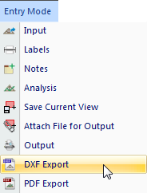
The Save As window displays.
- Name the file you want to save or accept the name displayed
- If desired, browse to a different location to save the file and click OK.
The file is saved in DXF format.
You can view layers in a DXF file exported from Truss Studio.